Let us introduce you with all exciting features of Apple Watch. It has fulfilled our many technological dreams. This device is really easy to use and it allows to do a lot using it. Beside Apple iWatch you can try a latest fitness tracker smartwatch Polar M600.
Let’s enter into the fuzzy cloud of Apple iWatch to search out all exciting features.
For first use, you have to pair your Apple iWatch with iPhone to sync photos, music, receive app notifications and locate your iPhone.,
1. Pair your iWatch with iPhone
- Turn on Bluetooth on iPhone
- Make sure that Apple watch is turned on or turn it on holding down the side button for seconds
- Select your desired language (You can choose your language here)
- Now Tap on the “Start Pairing”
- Go to your iPhone and Open Apple Watch App
- Grab your Apple Watch to align it with your iPhone’s camera viewfinder
There is a manual paring method
- Tap the “i” icon button at the top right corner of Apple Watch
- Go to your iPhone and find “Apple Watch App”
- Tap on “Pair Apple Watch Manually”
2. Unpair the Apple iWatch from iPhone
- Go to iPhone
- Go to Apple Watch app
- Go to My Watch
- Go to the Apple Watch in iPhone settings
- Tap on the “Unpair Apple Watch”
- For confirmation Tap on “Confirm”
Recommended: VLC Player Tips & Tricks with Best hidden features
3. Locking and Unlocking your Apple Watch
Lock Apple Watch
- Long press side button of Apple Watch
- Tap Lock Device
Lock Apple Watch via iPhone
- Go to your iPhone
- Go to Apple Watch app
- Go to My Watch
- Go to Passcode
- Go to Turn Passcode On
- Enter a new passcode on your Apple Watch
- Enter again to confirm
Unlocking iWatch via iPhone
- Go to My Watch
- Go to Passcode
- Turn on “Unlock with iPhone”
As the default setting, you have to enter the password to your iWatch once. Your watch will remain unlocked until it detects your wrist.
Important tips
- Your passcode of iWatch and iPhone must not be same.
- Passcode of iWatch is changeable via your iPhone.
4. Changing Apple Watch Clock face
You can change the Clock face of your Apple Watch. To change the clock face –
- Go to the clock app
- Long press on the screen to bring up the gallery of the Clock face
- Tap on “Customize” to choose the desired clock face (You can select by swiping left/ right)
You can customize some Clock face for your iWatch. Such as X-Large, Utility, Motion, Mickey, Simple, Chronograph, Color, Modular. Solar, Astronomy is a non-customizable Clock face.
Add a clock face to your clock face gallery
- Long press on the clock app and go to the clock face gallery
- Swipe to the right (by swiping on you will see +New option)
- Tap on +New
- Select desired clock face using Crown on the side
Delete a clock face from your gallery
- Long press on the clock app and go to the clock face gallery
- Go to the clock face by swiping you want to delete
- Tap the delete button
5. Add Remove Apps in Glances
- Go to your iPhone
- Go to Apple watch app
- Tap on the “Glances”
- Add an app to Glances by Tapping “+”
- Tap on minus “-” button. It will remove an app from Glances.
6. Add Remove Apple Watch Apps
To Add
- Go to your iPhone
- Go to Apple watch app
- Tap on the “My Watch”
- Enter into My Watch
- Select the setting “Show App on Apple Watch”
Remove Apps in Apple iWatch
You can remove apps via your iWatch and also via your iPhone.
Remove via iWatch
- Go to the app screen
- Tap and hold the app you have decided to remove
- Tap on (X) button at the top-left side of the app icon
Remove via iPhone
- Go to your iPhone
- Go to Apple watch app
- Tap on the “My Watch”
- Unmark “Show app on Apple Watch”
7. Clean & Turn off all notifications in Apple iWatch
If you want to view all notifications of your iWatch, you can see them by swiping down from clock face.
To clear or remove any individual notification, swipe left of the desired notification. Then tap “Clear”.
And if you want to clear all notifications
- Long press on the notification screen
- Tap on “Clear all”
Turn off notifications
- Go to your iPhone
- Go to Apple watch app
- Tap on the “My Watch”
- Go to “Notifications”
- Select the app and turn off notifications by toggling the button at the right of the app
8. Enable Siri in Apple Watch
The feature Siri provides users to command through voice for controlling your Apple Watch. Siri can help you to launch apps, making calls, check the weather and a lot more.
When you need to get access to Siri
- Bright your wrist close to your mouth and say your command, as “Hi Google”
Or
- Press and Hold Crown button (A notification will be appeared as “What can I help you with”)
- Now Say your command and it will provide the specific service you asked
9. Taking screenshot
You can take a screenshot with your Apple iWatch as your iPhone.
Just Press together “Power button and Crown”.
A quick flash will be given from the device screen that confirms you that the image has been saved to the Photos App.
10. Customizing template messages
To reply your messages on the iWatch device, you can dictate the reply message to Siri.
Another way is you can customize or define your template messages in the Watch iPhone app.
For this, you have to go to the Messages section under the My Watch tab.
11. Measuring your heart rate
You can measure your heartbeat rate by Apple iWatch without using any app.
To start measuring –
- Swipe up from the watch face
- Flick right to left few times until it shows your heart rate reader screen
- Tap the Screen (Watch will read your heart rate)
12. Buy things in US or UK using Apple Pay
You can purchase things in the US and UK using Apple Pay.
For that, you have to set up Apple Pay on your iPhone and that’s all.
Now you are ready to pay any contactless payment terminal using Apple iWatch.
13. Tracking your runs and rides
To track your runs and rides, you have to use GPS. Apple iWatch does not have inbuilt GPS. For that, you have to be connected to a phone in which a GPS-using app is installed.
One more thing is, you should keep the phone with you during your run and you are away.
There are many exercises for tracking apps. You can use Runkeeper, Nike+ Running, Map my Run and Strava etc.
14. Launching last used app
You can launch your last used app in iWatch.
Just “quickly double-tap the crown”; and run the last app you used.
15. Using power reserve mode
A lot of Apple iWatch user complaints regarding the battery life of the device.
If you want to extend the battery life of your watch, you can use Power Reserve.
To enable it, press “Power Button” for few seconds, it will convert your iWatch into an ordinary watch.
16. Customize notifications
You have the opportunity to control notifications on your iWatch.
For that –
- Go to My Watch app
- Go to My Watch Tab
- Select Notifications
- Go to the bottom of the screen
- Choose to flick an app’s notification access on or off as you like
17. Transfer audio track to your Apple iWatch
There are 2GB of storage available for music in iWatch. This device allows you to listen to music through Bluetooth headphones.
For this, you have to transfer tunes.
- Go to My Watch app
- Go to My Watch Tab
- Go to Music
- You will see a Synced Playlist menu (This menu will allow you pick playlists to move over)
N.B: Your iWatch needs to be connected to a charger to sync.
Recommended: Polar M600 sports smartwatch – Hands-on Review with full Specifications
18. Synchronizing Photos to Apple Watch
- Go to your iPhone
- Go to Apple watch app
- Tap on the “My Watch”
- Tap on “Photos”
- Tap on the Synced Album
- Choose your desired album
- Wait to finish the synchronization
Note: 1. There is a limitation that your access is limited to the single album at the same time.
- You are allowed to 500 photos or 75MB. (You can change the settings in My Watch > Photos > Photos Limit)
19. Performing a Reboot/ Hard Reset
To solve performance issue or your Apple iWatch hangs, sometimes you might need to perform a hard reset your iWatch. To do that hold down the “Power button” & “Digital Crown” together for a few seconds. The device will turn off and will be restarted itself.
20. Force quit of Apps
If you need quit any app forcefully, follow the following steps:
- Press & Hold the button called “Side Button” (The “Power Off” menu will come up)
- Release the side button
- Press & Hold the side button (The app will be closed)
21. Erase all data from your iWatch
- Go to your iPhone
- Go to Apple watch app
- Tap on the “My Watch”
- Go to the Apple Watch option
- Tap on the “Unpair Apple Watch”
- Now Go to “Setting” app
- Go to General
- Go to Reset
- Tap on “Erase All content and settings”
22. Use iWatch if you don’t find your iPhone
When your iPhone is connected to your iWatch, you can find your lost iPhone using your iWatch.
On the watch face, “flick upwards” and after that “Press the phone icon” at the bottom of the screen. It will make a quick sound which will be played on the iPhone’s speaker. It will help you to find your iPhone easily.
23. Buy a third-party strap for Apple iWatch
Apple has a lot of nice gadget and gear. But they are expensive for many of us. You can buy some third-party gears cheaper than Apple gears. Such as you can have a good quality strap for your Apple iWatch for £69.99.
24. Voice command to Siri in iWatch
To search for different things online, you can use Siri in your iWatch.
Just long-press the Crown to wake iWatch up and ask Siri. It will provide your desired information.
25. Control Apple TV
iWatch has the feature that you can control your Apple TV box. It’s damn easy.
In the blue circle find a Remote. It looks like a white triangle. To restore or upgrade iOS go to
You might also like
Apple iPhone 5SE review [Exclusive]
Apple Earpods with Remote and Mic | Ultimate Tips & Tricks
Macbook vs PC laptop comparison – Which one is better?
Top 5 MacBook Hacks That Will Make You A MacBook Pro
iPhone Location Services: How It Works and How to Set It Up
Soft Reset iPhone 6 Step-by-Step: Tips for Non-Tech Users
How to turn on flashlight on Android & iPhone – The Definitive Guide
How to move apps on iPhone 7 & 7 Plus – The Easiest Guide
Essential WiFi Analyzer iPhone Mac Windows App – Improve your Network
Best iPhone Ringtone Remix Free Download and Setup Guide
How to fix your iPhone wont connect to WiFi? [Solved]

I’m a tech enthusiast, entrepreneur, digital marketer and professional blogger equipped with skills in Digital Marketing, SEO, SEM, SMM, and lead generation. My objective is to simplify technology for you through detailed guides and reviews. I discovered WordPress while setting up my first business site and instantly became enamored. When not crafting websites, making content, or helping clients enhance their online ventures, I usually take care of my health and spend time with family, and explore the world. Connect with me on Facebook, Twitter, Linkedin or read my complete biography.







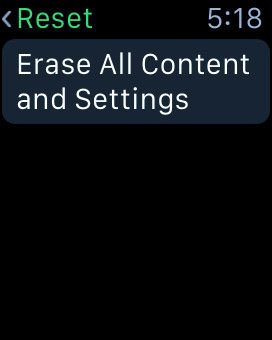
5 Comments
Pingback: Incredibly user friendly site. Enormous details readily available on couple of clicks.
Thanks Jach!
Pingback: I think the article is very helpful for people,it has solved my problem,thanks!
I was tired asking for people on how to do setup my apple watch. Here is where I got all my questions answered – The best facilitator I ever met.
We are happy that you found it helpful.